So you have your character’s genotype, now what?
Step one: Checklist
- Check the character’s genotype and the guidelines for each physical trait, marking and mutation. Artwork that doesn't follow these guidelines may be rejected.
- Designs may only have one small piercing (or pair in the case of earrings) and one small scar on submission. Small accents like beads in manes, or other small decorations are also allowed. Characters may also have two amputated or missing limbs, as well as an additional missing or half-tail.
- Large scars, additional missing limbs, clothing accessories, and large jewelry will need to be earned in game before added to a character's sheet.
- We highly recommend you also save a full sized version of your character’s artwork for yourself, in the case you wish to add accessories, alter markings or add ons down the line, or end up selling a character to another player.
- If you did not draw the artwork being used for a character, you'll need to get permission from the artist who did, and include a link to their account/gallery on or offisite.
Step Two: Character sheet
- Do not resize the standard files, keep them as is.
- If you use the larger versions please resize your image to 1000 x 714. Importants that are not this size will not be accpeted on approval.
- Text details may be typed or handwritten.
- You may change the color in the box behind the character, but not the whole sheet.
- Character artwork should be clean, clear and show off all markings and traits. Characters are best drawn standing and viewed from a side profile. Other poses are fine, but should not obscure character traits too much.
- Additional headshots, or closeups are allowed on sheets when needing to show off extra details on a character.
- Do not write or mark over the character artwork. Creator signatures or small watermarks are allowed, but should not make viewing the character’s details difficult.
-
Remember, character sheets may be updated with completely new artwork and details later on, if you’re worried about not being happy with your drawing now, you aren’t stuck with it forever!
Official character templates :
Kirundhound Tall : PSD | PNG - Large PSD | Large PNG
Kirunhound Wide : PSD | PNG - Large PSD | Large PNG
Popokee Tall : PSD | PNG - Large PSD | Large PNG
Popokee Wide : PSD | PNG - Large PSD | Large PNG
Balikin Tall : PSD | PNG - Large PSD | Large PNG
Balikin Wide : PSD | PNG - Large PSD | Large PNG
Step three: Submit
Click on the Geno, Azoth or Starter Pass MYO you want to submit for approval, and click this:
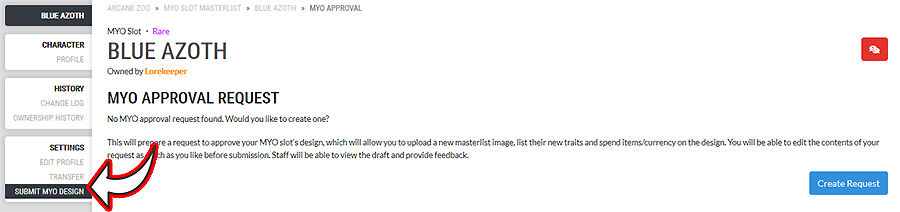
Staff will double-check your details and reply to you with either approval into the game, or list what things will need be to be fixed or changed before your approval can pass.